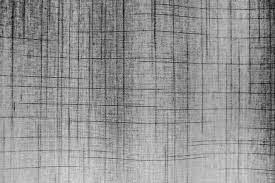Every business needs to manage documents, but automating that process is even more crucial. Particularly in today’s world, where a company shares an enormous amount of data, files, agreements, and information. Using OCR, or optical character recognition, you can turn documents into multiple formats or into data that can be searched and edited afterward through smart devices or integrated APIs into business. Every digitized document is treated as a text file. Numerous solutions for automating accounts payable invoices include the OCR solution. OCR is now accessible to businesses of all sizes. Continue reading to discover more about OCR!
Table of Contents
What is Optical Recognition Software?
Among many advantages, like storing a large volume of data, automation has allowed physical documents to be transformed into editable and searchable formats. This is only possible through OCR solutions, which stand for optical character recognition. OCR transforms text from images into text that computers can read. It makes it easier to digitize GIF, JPG, PNG, TIFF, and PDF image data merged with databases. OCR’s functional capabilities render multiple types of documentation. Out of the long list, some formats are mentioned below.
- Reports
- Agreements
- Invoices
- Receipts
- Purchase Orders
- Employee Records
- Certificates
- Asset Records
OCR solutions help businesses with the storage and retrieval of files. OCR’s primary goal is to reduce wasteful spending and monotonous tasks, as well as to benefit the environment by using less paper.
OCR Document Scanner Operations
OCR solutions treat each and every digitized document as a text file. When a document is scanned, the tool compares characters with sets in its database or detects a specific character’s type features. For example, if there is a printed document, OCR character recognition works to extract information by capturing a clear image. It becomes an editable file for the scanner. Furthermore, since they identify the characters and keywords in an image, store the information, and convert it into text, OCR solutions make it simple to search for specific pieces of information. Finally, the process of handling and analyzing the documents became easier as a result.
Essentials to Bring OCR Solutions into Action
Businesses need a method of transferring documents to the computer before OCR can used.
This can accomplish by using any device that can digitally capture the document. For example, scanners, mobile phones, digital cameras etc. Remember that the OCR solution requires a perfect, high-resolution file, so documents with shadows or dark areas may not be recognized by the program.
Keep in mind a few important details to have an excellent OCR scanned file.
- The text alignment should be horizontal.
- Contrast and brightness should be balanced.
- Make sure the text is clearly visible.
- Grayscale images should be avoided.
- There should be no complex background.
- Image resolution should meet the OCR character recognition parameters.
Real-Time Dominance of OCR Solutions
Printed documents are easily lost, and searching for them can take a lot of time. Consequently, quick and secure data storage is one of OCR’s benefits. OCR solutions are crucial for businesses with many employees who add to the data repository. Even if companies are unsure of how or where a document was stored, Optical Character Recognition Services can help you locate it.
OCR solutions assist businesses in
- Converting different types of files into searchable data
- Making informational searching easier with the keywords
- Decreasing the risk of document loss
- Sharing corporate information using an agile approach and much more.
For businesses to streamline internal operations, eliminate errors, and cut costs, all of these features are necessary.
Accessibility with OCR Solutions
OCR reduces technological hurdles, which is a crucial fact. The blind community is directly impacted by one of these obstacles. Screen readers can’t read images or PDFs, so an OCR-scanned file would be the solution to this issue.
OCR has advanced significantly in the 70 years since its inception. It is anticipated that this technology will integrate more and more with other technologies in the future, including cloud computing, machine learning, and artificial intelligence.
Conclusion
Multiple businesses can get versatile benefits in regard to editing, storing, and backing up data. For any business, there is always a lot of paperwork, and handling it is a difficult task. The data is always sensitive, so keeping it current, secure, and compiled is what OCR solutions provide. Accessibility to the stored data is made easy by digitizing it with the use of mobile OCR. OCR solutions provide easy analysis and compilation of digitized data. To streamline the processes, all industries today should adopt this technological tool.