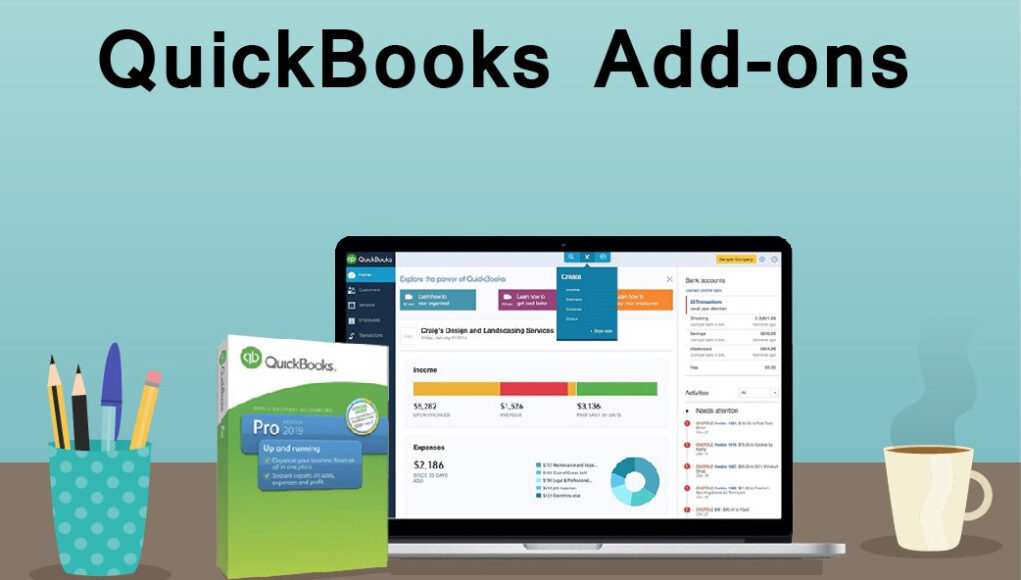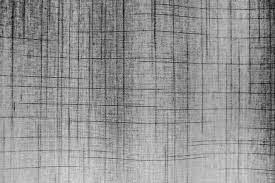Millions of professionals worldwide use QuickBooks accounting software. Having a host of powerful features makes accountants’ jobs much easier. In addition to all the benefits it provides to individuals and professionals, QuickBooks also supports a wide range of add-ons.
Table of Contents
Do you know what QuickBooks Add-ons are?
QuickBooks Add-ons are third-party tools that extend the functionality of the software. By adding QuickBooks add-ons, businesses can meet their specific accounting needs.
A QuickBooks add-on is an application or software that caters to specific needs when combined with QuickBooks.
What Are the Benefits of QuickBooks Add-Ons for Businesses?
There has been a change in business demands within their current dynamics. To simplify various tasks at work, business owners look forward to utilizing best-in-class software. As generalized accounting software, QuickBooks does fulfill a variety of needs.
QuickBooks add-ons help you accomplish a variety of tasks related to your business nowadays.
Here is a list of popular QuickBooks add-ons
- ACCTivate
ACCTivate is a QuickBooks add-on for inventory management. Integrating it with QuickBooks allows accounting and inventory management tasks to work seamlessly together. The software features real-time collaboration, multichannel sales tracking, and project tracking.
- SmartVault
With SmartVault, accountants can efficiently store quotations and invoices within QuickBooks. Using SmartVault, you can store documents with QuickBooks and secure them at the same time. Due to its security standards, this add-on is a great tool for accountants.
- BillQuick
The BillQuicK integration with QuickBooks eliminates the risk of data duplication. Its intelligent data entry feature helps you file bills faster, thus saving you time and money. Your business can also use it for time tracking and project management.
- Fishbowl Inventory
Integrated with QuickBooks, Fishbowl Inventory is a top-rated inventory management software for manufacturing/warehouse operations. Using this software, you can link your manufacturing/warehouse and accounting departments.
- Method CRM
QB users highly value this add-on for managing their customer relations. As a reliable CRM integrated with In your business, it can connect the manufacturing/warehouse and accounting departments to the software.
- Avalara
A cloud-based SaaS solution for automating sales and tax processes. Additionally, it helps your business stay in compliance with tax laws across states and countries.
- Bill and Pay
With this QuickBooks add-on, you can create invoices, collect payments, make deposits, and keep records. With this add-on, you can accept payments via ACH, PayPal, and credit cards. Your QuickBooks desktop software needs this add-on if you handle a lot of payments.
- SpringAhead
Time tracking and expense reporting are the primary uses of this add-on. Tracking bills and invoices timely is a challenging task for accountants. The SpringAhead QuickBooks integration helps them overcome this challenge by automating sales, bills, and reimbursements.
- QuickBooks POS
QuickBooks POS software helps QuickBooks users manage inventory status, customer loyalty, and other offline sales tasks.
- Data Transfer Utility
The program transfers data between QuickBooks files, hence its name. It syncs the details between an online store, QuickBooks, shipping medium, and marketplaces when integrated with QuickBooks. As a result, it saves the accountant time dealing with various stakeholders involved to finalize the account details.
- T-Hub
In terms of order management, it is a tool designed to streamline the process of processing online orders. If integrated with QuickBooks, it syncs details between an online store, QuickBooks, and shipping mediums. Thus, the accountant spends less time dealing with various stakeholders involved in finalizing the account details.
Also Read: All You Need to Know About Home Loan Tax Benefits in 2022
More About QuickBooks Add-ons
Several QuickBooks add-ons are free, and they perform better than paid ones. Many of these add-ons work with both QuickBooks desktop products and QuickBooks Online. If you host QuickBooks on the cloud via a third-party cloud solution provider, you can also integrate these add-ons.