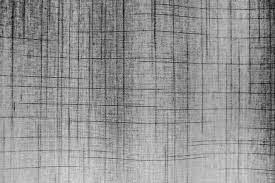What do you need to know about Jira Software and Wrike Software – Find out all about the Jira demo vs Wrike demo in this piece!
Table of Contents
Jira demo vs Wrike demo
In this piece, we will talk about the top features offered by Wrike software and Jira software. These are the features you must check out during Wrike demo and Jira software demo. If you are interested, keep reading!
About Jira Software
Agile teams utilize Jira Software, a business process management platform, to schedule, monitor, and release software. Jira Software can enable a hybrid model, Scrum, Kanban, or different custom workflows. Users of Jira can build project roadmaps to list all active projects. Teams can handle every project detail using the drag-and-drop interface on the project board. User stories, problems, sprint planning, and task distribution are all features available in the system. Users can also access data from thousands of business apps, including productivity and source code apps as well as design and monitoring tools. To know more about Jira, you can check out jira reviews. To know Jira’s cost, please schedule a Jira demo.
Wrike Software
For teams of 20 or more, Wrike is a cloud-based project management tool that is appropriate for both major corporations and SMBs. It allows different teams to operate remotely. Gantt charts, calendars, a workload view for resource management, personalized dashboards, and real-time updates are all included in this solution. It supports automatic assignment depending on task statuses, as well as an organization via folders, projects, and tasks.
A complementary application called Wrike for Marketers has specialized templates, proofing tools, and an Adobe extension. Wrike offers an open API and interacts with a number of applications, such as SalesForce, Dropbox, Slack, and Adobe Creative Cloud. Wrike works well for big to midsize IT teams as well as marketing, operations, and creative departments. To know more about Wrike software, you can check out wrike reviews.
Top 3 Jira Software Features
Roadmaps
With roadmapping tools designed to let you deliver more reliably and stay on course to meet your objectives, keep your teams and organization in sync. Work your way up from various teams and projects to company-wide projects. Innovative Roadmaps in Jira Software enable endless degrees of structure above the epic level, assisting your teams and organization in making wiser planning decisions. Plan and monitor your progress on the big picture across many teams with a single perspective of your critical initiatives. To avoid obstacles throughout your business, keep track of dependencies between teams, projects, and initiatives. Consider whether your teams have the bandwidth to do the work that has been scoped out in order to keep your goals on track. View the capability of several teams on a sprint-by-sprint basis.
Reports and insights
Real-time insights at your fingertips can help you deliver value to customers more quickly. Jira Software provides agile reports, dashboards, and other tools to help teams make data-driven choices. With information from the backlog, create smarter sprints. With insights directly in the board view, you can stay on track to accomplish your goals. Utilize data about deployment frequency and cycle time to improve your delivery pipeline. Jira engineering project management software reports provide vital information for any agile approach, including scrum, kanban, and everything in between. Utilize data that scrum teams may utilize sprint after sprint to stay on track with sprint goals and enhance retrospectives. Analyze scope creep and over-commitment, as well as the work that was completed in each sprint. Track your progress toward your sprint goals so you can control it and react appropriately.
Open DevOps
Jira Software, the most popular tool used by agile teams, powers Open DevOps. Teams can concentrate on creating and maintaining software as Open DevOps seamlessly combines technologies from partners and Atlassian. In Open DevOps, teams have everything they require to create and manage software out of the box. Your developers enjoy writing code, and Jira powers your company. With the help of Jira’s robust connectors with developer tools, you can combine the best of both worlds and standardize problems as your unit of work. Jira Software, Confluence, Bitbucket, and Opsgenie serve as the foundation of open DevOps. With just one click, teams may add whatever tools they desire, like GitHub or GitLab. No one supplier can provide all your team requires to perform DevOps. With the help of Marketplace apps and connections with top vendors, create the toolset that works for your team.
Top 3 Wrike software
Engaging Gantt Charts
Use Wrike software’s drag-and-drop Gantt chart interface to plan projects, visualize them using our user-friendly timeline view, establish dependencies, share snapshots, and perform baseline and critical path analysis. Make progress and dependencies visible with our drag-and-drop Gantt builder. To identify bottlenecks, use critical path analysis. Using critical path analysis, snapshots, and baselining, Wrike’s Gantt charts let you manage several projects from a single location. .MPP,.MPX, and.XML tasks can be added to Wrike. You can continue using all of your previous durations, dependencies, and responsible parties. You can manage projects using Wrike’s Gantt chart software and communicate about them. Know what you’re doing, how everything is connected, and easily communicate progress updates to your team.
Custom request forms
With Wrike’s change request forms for project management, you can create streamlined request processes throughout your entire organization. Get as specific as you like; by including conditional questions, you can limit your queries to those that are truly pertinent. With Wrike’s change request software, you can make sure requests are categorized and given to the appropriate teams. Stop information from being lost in email threads by asking departments for work. Tag the appropriate individuals the first time. Teams may easily optimize their request process and get rid of delays with the help of Wrike’s change request software. To respond to inquiries fast and effectively, use automation. Increase accountability by maintaining a record of everything.
Reporting and Analytics
The project reporting tool from Wrike enables teams to organize and keep track of their resources and projects so they can evaluate their progress and minimize business risks. You can get greater performance insights by keeping everything in one location. Learn about our powerful project management reporting tools for a thorough evaluation of your initiatives. Across your whole organization, track KPIs on everything from team effectiveness to project performance to portfolio health. Teams may present what is happening at every level of the organization using Wrike’s project reporting tools. Utilize specialized project reporting tools to evaluate resource allocation and potential obstacles clearly in order to reduce business risk. With Wrike software project reporting tools, you can have complete visibility into every area of your team’s work.
Jira demo vs Wrike demo – Last Words!
To know which software would suit your practice better, the best thing to do is to understand the systems better during software demos. Check out their features in-depth and understand which software offers the features you require.